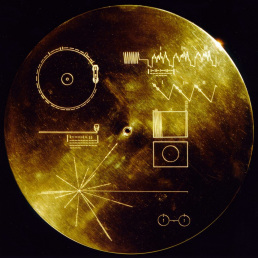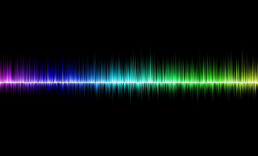What Is It Like to Experience Zero-Gravity Non-Visually?
Non-visual designer Lindsay Yazzolino shares her experience aboard the AstroAccess “AA2” Zero Gravity Flight
Listen to the audio interview or read the full transcript below.
https://www.youtube.com/watch?v=a08tpG-A3vc
Kelsey Perrett: Hi, I’m Kelsey Perrett with ARISA Lab. Today, I’m speaking with non-visual designer Lindsay Yazzolino. Lindsay is a consultant with ARISA Lab and the Eclipse Soundscapes: Citizen Science Project. She recently returned from a zero-gravity flight with AstroAccess, a project dedicated to promoting disability inclusion in space. Lindsay joined us to discuss what it’s like to experience zero gravity, how the crew’s experiments will impact the future of accessibility in space, and why it’s important to include people with disabilities in the design process from the start. And now, let’s hear from Lindsay.
Lindsay Yazzolino: I’m Lindsay Yazzolino, I am a non-visual designer, I have a background in cognitive neuroscience research, and I’ve always loved science. Growing up, I always knew I wanted to do something related to science, I was always really curious about how things worked. I’m also totally blind and I’ve been blind since birth. I have always, of course, been surrounded by this theme, I guess, of needing science to be non-visually accessible. And I’m just really passionate about, not only science accessibility, but also just making it not just accessible, but also really hands-on and interesting and fun for people with disabilities, specifically for blind people. And making it accessible in a way where someone can just participate, not necessarily because they’re blind, but just to be able to participate in science in really cool and interesting ways that also happen to be hands-on.
Kelsey Perrett: Lindsay says she first heard about the opportunity with AstroAccess when she was presenting at the SciAccess conference in 2019.
Lindsay Yazzolino: So I was at this conference, and I met a whole bunch of cool people, among them Anna Voelker and Sheri Wells-Jensen, who were both organizers of this conference. And turns out, they also were both organizers of what would become AstroAccess. AstroAccess of courses is the organization that ran this really cool zero-gravity flight that we’re talking about. So yeah, I found out about them through SciAccess and that’s how I knew to apply. I applied the first year that they were doing the first zero gravity flight, which was 2021. They were very clear that they wanted people who were really open about talking about their disabilities, and who are really passionate about creating accessibility in space travel, spaceflight, and all this stuff. So I applied the first year, and it was super competitive, and I didn’t get in. You know, it was really cool that there was so many qualified people that it would be this competitive. So then the next year, I applied again, and I got in. I was really excited, because I mean, zero gravity flight. I was just super curious, you know, what it would feel like to experience zero gravity. And of course, I believed in what the organization is doing. And, of course, I wanted to use my skills and my experience, and, whatever I can bring to help increase accessibility in space in spaceflight. So it was a combination of like, I want to help science and wow, I get to be in an airplane and fly around in zero gravity, because I love airplanes and I love like thrill-seeking experiences. And so it was just like, a whole combination of coolness. And a lot of people have tried to explain, people get asked, what does it feel like to be in zero gravity? And everyone’s like, it’s really hard to explain. So one of my sort of goals when I was doing this was to try and be able to explain it as best as I could. And specifically, of course, me being totally blind, I was experiencing it totally non-visually. And I remember the first that initial feeling of the floor just kind of disappearing, and being like, Oh crap, there’s no floor. Because my instinct was to find the floor, because you know when you’re on Earth, and you’re tossed up in the air, you know that you’re going to end up having to fall back down onto the floor. And usually that’s not a very comfortable thing to happen. But of course, I knew it was zero gravity. But still I felt that need to sort of test what it feels like to be in this place where the laws of gravity are different. So in a way, I sort of felt like a baby. That’s the best I can explain is like, because it was this whole kind of relearning what happens when you move in this new environment. But after a few parabolas, I was just like, Okay, this is really fun. And that that point I was, well, I had to do my actual science experiments. But like, let’s face it, the really fun part, was being in zero gravity. Actually, what I realized, the best way to describe it for me, is in some ways, it felt like instead of me moving within the plane, it felt like the plane was moving around me. And it would sort of feel like being on a hamster wheel where like, whatever you were on was sort of under you, like you’re actually propelling it under you, as opposed to feeling like I was, you know, upside down on the ceiling or sideways. So it was a really interesting sensation and nothing like anything I’ve experienced before.
Kelsey Perrett: While on board, the AstroAccess crew conducted a variety of scientific experiments which were intended to advance Universal Design in space travel.
Lindsay Yazzolino: You know, I mean, it’s really cool to go into zero gravity, but of course, we were also doing experiments. And the idea of these experiments was to increase our knowledge of how we can make spaceflight accessible, how we can actually design, on a practical level, how we can design spacecraft and space stations and all these things to be accessible. So there was a group of us who were blind or low vision on the flight. And we worked on a project where we developed a set of tactile graphics to help people orient non-visually while they’re in zero gravity. A few of us actually went to New York a few times to visit the New York Public Library where there’s a whole accessibility program led by Chancey Fleet, and there’s a whole bunch of everything to make tactile graphics. So we had tactile graphics and embossers, we got the help of a couple people who are really expert designers. So they got to help us actually sketch out the graphics. We had all these tactile drawing boards. It was like a few blind people with tactile drawing tools, just collaborating, you know, brainstorming and coming up with ideas, just iterating on these designs, and coming up with the best designs that we could think of. So the most important thing we wanted to make sure people knew was which way is down, because if you think about it, you’re in zero gravity, you don’t know which way you’re facing, it’s really easy to get disoriented. And the idea is that you could reach out and touch any surface, whether it be walls or floor ceiling, and be able to feel which way is down. And then also, we had symbols to show which direction different emergency equipment was and also how far that equipment was, and whether it was on your same wall or across from you on the opposite wall. So this is a totally new system that we developed. And we wanted to do some initial testing to see how quickly and accurately people can read them while in zero gravity. So we set up a few of us with a whole set of test graphics where you had to read them. And during each parabola, you had to call out — we recorded people’s observations about what they thought they showed.
Kelsey Perrett: I asked Lindsay what was it like to work on a team that was intentionally inclusive of people with disabilities, and whether this experience changed the way she thought about herself or her career as a scientist.
Lindsay Yazzolino: I mean, it’s always nice when you work with a group of people where you don’t have to deal with people being really paternalistic, or being way too hovering, you know, hovering over you, or thinking people —blind people, people with other disabilities — can’t, you know, handle themselves or do certain things or need to be led by people without disabilities. Of course, I think you and I both know that that’s a huge problem when that does happen. I mean, on a functional level, it just meant we could get more done. We could actually design some of the experiments that we wanted to do, that we could test the things we wanted to test, and that we could experience zero gravity in a way where we weren’t being restricted unnecessarily. Because that is always a thing, you know, to think about. I know, the word empowering is overused, we use that word a lot. But it was in the sense that, you know, we are the researchers, right, like, we’re the scientists, we’re the researchers. And so it felt like, honestly, it just feels the way it should, you know, to be in a group where inclusion and participation is expected. Yeah, it just feels like the way it should be. It’s definitely shifted how I feel about the proximity of myself to space travel. Before, it always felt like the idea of going into space was one of those things that, like you said, everyone kind of dreams about at some point. But it didn’t feel like a reality exactly. It kind of felt like, oh, this is a thing that other people do. And not even just because of being blind, but just because it’s just the thing that other people did. Very few people get to do it. So I feel like now I do feel closer to that reality. I feel like, especially now that there’s a lot more commercial space travel happening, you know, the idea of me thinking of myself going into space feels a lot more conceivable than it did before. And of course, making it accessible is a big part of that. We’re just making what we can do our part to do is to prevent designers from, whether intentionally or not, just creating bad designs that don’t need to happen and unnecessarily excluding people from going to space. I do think that, you know, we have to see this as an ongoing thing. Like yes, we did this flight. Yes, it was awesome. But now there’s just a lot more work to be done. There’s a lot more science to be done. But it’s like, I feel like we’ve barely scratched the surface when it comes to starting to explore possible, you know, accessible features and inclusion in space travel, all this stuff. So this is like just the beginning. And I’m really looking forward to seeing how things progress and to being part of contributing to that. And I think that like we just need that we need everybody who can be part of, you know, who can contribute their expertise and their knowledge, and their belief in us as people, you know, who can eventually go to space.
How to Give an Accessible Web Presentation
Is your online presentation reaching the largest audience possible?
Online working and learning skyrocketed during the COVID-19 pandemic. 77% of U.S. workers who are able to work from home are still teleworking part or full time, and even as in-person learning has resumed, many institutions are continuing their online offerings. As a result, online presentations, webinars, and lectures have become increasingly common. But is your web presentation accessible to everyone?
In order for your information to reach the largest audience possible, it’s important to make sure your presentations are accessible for people who have disabilities and/or use assistive technologies. Your audience may have varying abilities when it comes to seeing, hearing, and understanding your presentation.
Use this guide to ensure that your next online presentation meets accessibility best practices. We’ll cover general tips, slide design, as well as which settings you should enable/disable on Zoom and Microsoft presentation platforms.
Accessibility Best Practices for Presentations:
Start planning your presentation beforehand to make sure your general structure, and any resources or materials you use, are accessible.
Use multiple communication methods
People learn best when multiple senses are engaged. You can use different communication methods like visuals, audio, and even tactiles to convey information. This also makes your presentation more accessible to people with sensory impairments like vision or hearing loss.
Define expectations and give your audience the outline upfront
Start by introducing the speakers or group members. Use best practices for self-description — sharing personal characteristics and identifiers should be optional.
Tell your audience what they can expect to learn about, and set the schedule. It’s sometimes helpful for those with attention difficulties or medical needs to know when they’ll get a break.
You may also send your participants a memo ahead of time to let them know what accessibility accommodations will be provided, and how they can enable certain accessibility features. Give participants the chance to let you know about any additional accessibility needs before the presentation. This may be a long email, so be sure to organize the information using proper headers.
Be visible
Slides and visuals are handy, but make sure your audience can see the speaker, too. Some audience members may be relying on reading your lips and facial expressions to help them understand the presentation. Make sure you are clearly visible, with a distraction-free background and good lighting.
Speak clearly
Speak slowly and enunciate. Consider purchasing a headset or clip-on microphone to improve the sound quality for your audience. Give your audience plenty of time to process information, especially when transitioning between topics.
Describe visuals and actions
If you do use slides or visuals, describe them out loud for the benefit of people with low vision. i.e. “This a photo of me scuba diving in France,” or “Here is a quote from Jaques Cousteau. It says ‘People protect what they love.’”
You can also describe any actions (including those of the audience) i.e. “Peter has his hand raised.” It’s also a good idea to repeat audience questions, in case someone did not hear. i.e. “Great question Peter! Peter asked what it’s like under the sea.”
Turn on captions
Both Zoom and Microsoft Teams have automatic captioning capabilities. They are usually fairly accurate, but not perfect. If you’re worried about accuracy, Zoom gives you the option to add captions manually or integrate a third-party service. Share the transcript after the presentation.
Learn more about enabling captions in Zoom.
Learn more about enabling captions in MS Teams.
Consider an interpreter
Are you speaking to a multilingual group? Do any of your audience members use sign language? Some presentations hire an interpreter or a signer to sign on screen. Make sure you leave enough time in your presentation for translation/interpretation.
Provide handouts and materials in accessible formats
Make sure any digital “handouts” you send, like slides or PDFs, are saved in an accessible format. Send these well in advance so your audience has time to review. A glossary can help your audience absorb any new vocabulary or acronyms you’ll be using.
If you share materials to the chat during a presentation, share them via a short link that you can also read aloud. This gives audience members multiple ways to access the information.
Allow recording, or provide a recording afterward
Some audience members may not be able to physically take notes, or they may lose focus and miss something. Providing a recorded version of the presentation allows audience members to revisit the material. You can also assign a volunteer to take notes and share them after the presentation.
Allow call-in
This enables people with an unreliable internet connection to access the audio of your presentation. Audience members who are deaf may also call in with the Video Relay Services to get sign language interpretation.
Mute participants on entry
This minimizes background noise, allowing participants to pay better attention to the presentation (It’s especially important for those who are hard of hearing or who use screen readers).
You can enlist the help of a co-worker or volunteer to mute/unmute participants as necessary.
Use a multi-screen layout
In Zoom, you can enable a multi-screen layout using the Spotlight and Multi-Pin features.
Spotlight allows you to highlight certain screens so the audience can see them no matter who is speaking. For example, you may want to spotlight the sign language interpreter.
Multi-Pin allows users to choose which screens are shown in a custom view. For example, one audience member may want to spotlight the interpreter, while another audience member may want to “hide” the interpreter.
In Microsoft Teams presentations, use the “Two Content” layout. This allows you to share two screens at once, such as an interpreter and a slide screen.
Take questions in multiple formats
Often, the most accessible way to take questions is to allow audience members to type them in the chat or Q&A. If you’re conducting a Zoom webinar, you can enable Q&A in Account Settings. In Microsoft Teams, select “Allow Q&A” when you set up your meeting.
Some audience members may prefer to speak their question out loud. Ask them to use the “Raise Hand” button, then call on them/unmute them when it is their turn. Keep in mind that some audience members may be calling into the presentation on their phones. Give them a chance to ask questions too. You can unmute them, ask them to call out their names, and then go through the list of names to take each question. Ask for a co-worker or volunteer to help facilitate this process.
Don’t forget to repeat audience questions in case someone did not see or hear the question.
You may also allow some time for off-topic questions after the end of the presentation. This cuts down on interruptions, and allows time for the informal connection that may happen organically in an in-person presentation.
Accessibility Best Practices for Slide Decks
Slides are a great addition to any presentation, but some visuals are more accessible than others. Keep slides minimal and brief, and double-check that your designs meet accessibility best practices. In Powerpoint, you can use the “Accessibility Checker” tool (Review > Check Accessibility). Unfortunately, there is no equivalent in Google Slides, but you can use an app like Accessibility Checker for Slides).
- Use a visible color contrast between the text and background (use a tool like WebAIM to check your color combination)
- Do NOT use color to convey information, i.e. green to indicate good and red to indicate bad
- Use a large, legible font. Sans serif is usually best. Keep in mind that people may be viewing your presentation from the back of a room, or on a small screen.
- Use animation sparingly, if at all, as it can be distracting and triggering to people with certain conditions.
- Add alt text to images. It won’t make a difference during the presentation, but if you share the slides before/after the presentation, this will help people who use screen readers to understand the images.
With these tips, you’ll be prepared to give a great online presentation that’s accessible to everyone. Even if you are returning to in-person presentations, many of these tips can ensure that your information reaches a broader audience. Remember, approaching learning with accessibility in mind benefits everyone, not just the audience members that need accommodations.
Special thanks to Chancey Fleet of the New York Public Library's Andrew Heiskell Braille & Talking Book Library for sharing her expertise on this subject!
A Brief History of Sound in Space
What can we learn by keeping our ear to the cosmos?
Anyone who remembers the iconic Ridley Scott film “Alien” (who could forget?) may recall the tagline “in space, no one can hear you scream.” And while sci-fi films are frequent fodder for scientific debate, this assertion is widely acknowledged as true. Because there is no air in space, there is nothing to conduct the sound waves, and therefore no vibrations that are perceptible to the human ear. But that’s not to say it’s impossible to hear the sounds of space. With a little creativity and a lot of scientific ingenuity, astrophysicists have developed fascinating ways for us to listen to the cosmos.
In most cases, the listening process only requires a little bit of translation. Mechanical sound waves might not be able to travel through space, but electromagnetic waves can. Scientists use instruments to collect radio waves, microwaves, infrared rays, optical rays, ultraviolet rays, X-rays, and gamma-rays, then convert them into audible sound waves through a process known as sonification.
NASA researchers were considering the possibilities of sound in space as early as 1977, when the Voyager probes were launched. In the event that the interstellar probes encounter intelligent extraterrestrial life, NASA placed a “Golden Record” aboard the spacecraft that bears the auditory marks of life on earth: ocean waves, bird song, greetings in 55 languages, and even a playlist of multicultural music through the ages. But scientists were also thinking about what sounds the Voyagers could receive when they installed a Plasma Wave Subsystem onboard each probe.
In 2012, Voyager 1 crossed the boundary of the heliosphere. Not long after, it sent back an amazing piece of data: the vibrations of dense plasma, or ionized gas, rumbling in interstellar space. These eerie whistles are helping scientists learn about the density in this strange space beyond our solar system.
Plasma is frequently used as a medium for scientists to detect space sounds. Just as sound waves can move grains of sand on a plate, similar waves can cause the plasma in the Sun to rise and fall. This is how scientists learned that the Sun itself rings like a bell. Telescopes like the HMI and MDI observed movements in solar plasma, and the team at Stanford’s Solar Center created the Sonification of Solar Harmonics or SoSH Project to convert these observed solar vibrations into audible sounds.
Plasma wave instruments were also placed on NASA’s planetary explorers, like the Cassini probe to Saturn and the Juno probe to Jupiter. Cassini’s Radio and Plasma Wave Science Instrument has picked up a number of fascinating signals, including radio emissions from Saturn and its moons and an impressive lightning storm. Cassini also carried a microphone aboard the Huygens probe which recorded sound as it descended to the Saturnian moon of Titan.
The Juno probe captured data as it descended into Jupiter’s magnetosphere, the largest structure in our solar system. It picked up a series of electromagnetic waves trapped in a cavity within Jupiter’s magnetic field. A couple of months later, the instrument received radio signals from the planet’s notoriously intense auroras.
Not all sounds captured in space are a result of electromagnetic waves. Direct impacts can cause mechanical vibrations that are audible to the human ear. For instance, when Stardust-NExT encountered the comet Tempel 1 in 2011, its Dust Flux Monitor recorded the vibrations of dust particles pelting the craft.
In 2019, the InSight lander placed a highly sensitive seismometer on Mars which has collected the sounds of quakes and Martian winds. Inspired by the seismoter’s success, NASA opted to send a set of microphones onboard the Perseverance rover, which landed on the red planet in February of 2021. The Entry Descent and Landing mic recorded Percy’s successful landing, while the SuperCam mic sends back the mechanical sounds from the rover and the rocks and minerals it studies.
Other space sounds are sonifications from data about light. This has allowed NASA to glean sounds with some of its most impressive telescopes, including the Chandra X-Ray Observatory, the Hubble Space Telescope, and the Spitzer Space Telescope. These telescopes create images by capturing x-ray, infrared, and optical light. Sonification converts that data into audio in which the pitch and volume reflect the concentration and intensity of the light. As a result, we’re able to hear celestial objects like supernovas, nebulas, and even black holes. (In case you’re wondering, black holes sing in the key of B-flat).
But why go through all this trouble to recreate the sounds of space? The answers are simultaneously complex and very simple. In the case of plasma wave instruments, scientists can learn a great deal about the interactions and dynamics between objects in our solar system. The “sounds” that come from these studies are just a fun after-effect. And science should be fun. Musical composers, video game designers, and other multi-media artists have latched onto these space sounds for all sorts of creative endeavors. Who’s to say complex scientific data shouldn’t be accessible to the masses?
Accessibility is another important piece of the puzzle. Tools like sonification broaden the field of astrophysics so it can be studied and enjoyed by people who are blind or low vision. But it also presents data in a multi-sensory form that makes learning more accessible for everyone.
Listening with Eclipse Soundscapes
For more fun and accessible space science, download the Eclipse Soundscapes Mobile Application, which allows you to hear (and feel) a total solar eclipse. You can also sign up to join our upcoming Eclipse Soundscapes: Citizen Science Project, where we’ll be studying how eclipses impact the soundscapes here on planet Earth. It’s just another way to keep our ears open and learn about our universe!
Good Listeners: The Science (and Myths) Behind Auditory Learning
The first thing to understand about auditory learning is that it is wrapped in a cloak of myth.
In the early ‘90s, the idea of different “learning styles” was popularized by the VARK questionnaire. The movement suggested that all humans fall into one of five categories: visual learners, auditory learners, reading/writing learners, or kinesthetic learners. The trend took off. Not only did pedagogues add more categories to the list, but learners began identifying with certain styles, and educators began teaching to specific styles. It wasn’t until the last decade or so that the concept of “learning styles” was debunked.
Although students may believe that they learn best in a particular style, there is no evidence that they learn or retain information any better by receiving the material in their chosen style. So why has the myth of learning styles persisted?
While the research does not support different “learning styles,” it’s obvious that learners do have different preferences and abilities. And if learners have a disability with which they physically or cognitively cannot learn through a particular method, it’s important to consider alternate modalities.
So, even if there’s no such thing as “auditory learners,” auditory learning remains an important tool in any educator’s toolbox.
Hearing is a powerful sense that can enrich our learning in myriad ways. Because ARISA Lab’s group of Eclipse Soundscapes projects will use auditory techniques to help participants learn about eclipses, in this blog we’ll explore how we hear, the fascinating link between hearing and memory, and the benefits of incorporating sound into education.
What happens when we hear a sound?
Receiving Sound
When sound waves enter our ears, they travel through the ear canal to vibrate our eardrums. The bones in our middle ear amplify these vibrations, causing fluid inside our cochlea to ripple. This in turn stimulates tiny hair cells in our inner ears. These hairs convert the sound waves into an electrical signal, and send those signals to the auditory nerve. The auditory nerve passes through the auditory cortex of our brain, located in the temporal lobe. Our brain then interprets those signals.
This video from the National Institute on Deafness and Other Communication Disorders gives a great overview.
Perceiving Sound
Most brains are adept at interpreting sounds, especially when it comes to human speech. They’re also great at filtering out background noise — sounds we do not need to process in the moment.
How the brain perceives and interprets heard sounds takes place at a number of levels.
- Some perception is reflexive (like a loud sound that causes us to jump)
- Some perception happens in the auditory cortex
- Some perception happens in other areas of the brain
- One part of the brain may recognize a memorized sound, like your mother’s laugh.
- Another part of the brain may prepare a voluntary response to a question.
- Yet another part of your brain might have an emotional reaction to the content of the sound.
This video from S. Blatrix and R. Puhol, shows the journey of sound through the auditory pathway.
All of this depends on our level of alertness. If we are asleep, our ears still work. Sound may cause reflexive movement, but the other parts of the brain involved in perceiving sound remain inactive.
How do we learn and remember through sound?
Hearing and Remembering
To understand learning through sound, it’s important to consider the unique link between hearing and memory. As Krause and White-Schwoch suggest in Unraveling the Biology of Auditory Learning: A Cognitive-Sensorimotor-Reward Framework, “the precision of automatic sound processing in the brain is linked to cognitive skills such as attention and working memory.”
Humans have a good ability to hold a large amount of auditory information for about 3-4 seconds. For this time we can “replay” the sound in our mind. This is known as “echoic memory.” Repetition, or repeated exposure to a set of sounds, can help us encode information in our long term memory, where it can be retrieved later. Attention is also at play here: while our working memory processes sounds, our ears are still paying attention to all the new sounds coming in.
Some research suggests that listening is exceptionally good exercise for the brain. Older adults experience rapid cognitive decline when they are not able to hear well. Per contra, studies show that music training may improve memory and linguistic expression. Music reaches parts of our brain that are responsible for attention, emotion, and procedural memory. Patients with Alzheimers can often remember music from their past, and music therapy can activate their brains and improve communication. Such evidence suggests a strong music-memory connection. This connection is the reason why you still remember the words to your high school favorite song (or that terrible chewing gum jingle) years after you last heard it. If remembering is one key to successful learning, is it possible that auditory modalities like music help us learn better?
A Case for Multi-Sensory Learning
The science on the specific benefits of auditory learning has not yet broken free of the confines of “learning styles.” There’s no reason to believe that auditory learning, on its own, is more or less effective than any other sensory form. Instead of focusing solely on auditory learning, educators should consider a multi-sensory approach.
The human brain is uniquely evolved to thrive in a multi-sensory environment. We are designed to process our world through sight, sound, touch, smell, and taste. One popular paper on the “Benefits of Multi-Sensory Learning” stated that “multi-sensory training protocols can better approximate natural settings and are more effective for learning.” The hope is that by engaging different areas of the brain, multi-sensory learning could help improve neural connectivity.
As ARISA Lab Education Director MaryKay Severino put it, the shift from “learning styles” to multimodal learning won’t necessarily change how educators plan activities. Instead of using multi-sensory activities to benefit individual styles, the aim is to use multi-sensory activities to benefit every learner. The change, Severino said, “is how we explain learning to learners themselves. If a learner understands that learning with as many senses as possible will support their understanding, there could be more engagement.”
If learners are engaged and educators are encouraging understanding, the brain will take care of the rest.
In a giant leap for STEAM accessibility, the Eclipse Soundscapes Citizen Science Project is selected for NASA SciAct Award
Medford, Mass. — The Eclipse Soundscapes: Citizen Science Project (ES:CSP), an enterprise of ARISA Lab, has been approved for a five year cooperative agreement from the NASA Science Mission Directorate’s SciAct Program and will now be supported by NASA under award No. 80NSSC21M0008. ES:CSP will engage NASA subject matter experts (SMEs) with citizen scientists to explore how U.S. ecosystems are impacted by solar eclipses, such as those upcoming in 2023 and 2024. The project will promote inclusive and accessible learning, with a special focus on people who are blind or low vision (BLV).
“The Eclipse Soundscapes Project launched with the intention of making the 2017 total solar eclipse exciting and engaging for everyone, including people who are blind or low vision,” said Dr. Henry Winter, who co-founded ARISA Lab alongside MaryKay Severino.
The project was inspired by anecdotal accounts, including an early citizen science initiative from 1935, that suggest animal behavior may change during a total solar eclipse. A friend once told Dr. Winter that at the moment of totality, when the moon blocked out the sun, a chorus of crickets began chirping. As soon as the light returned, the crickets stopped. "It dawned on me that eclipses affect the earth in ways that can be experienced and measured using a variety of senses, and that we could study eclipses in ways that were not only visual," Dr. Winter said.
The newest Eclipse Soundscapes project will introduce accessible opportunities for citizen scientists to participate in eclipse research. Through a series of workshops led by NASA SMEs, citizen scientists will collect audio recordings from eclipses and analyze acoustic data to determine how disruptions in light and circadian rhythms may affect ecosystems. The data will include soundscapes recorded by the National Park Service and Brigham Young University during the 2017 total solar eclipse, as well as recordings from the upcoming 2023 annular eclipse and 2024 total solar eclipse.
All workshops, materials, and learning interfaces will be designed to the highest degree of accessibility, with an emphasis on physical, social, and cognitive inclusion.
The mission to make science accessible to everyone will be supported through a number of partnerships. An advisory board of bio-acoustic scientists will help guide ARISA in the analysis and interpretation of the soundscapes data. The board consists of Dr. Megan McKenna of Stanford University’s Goldbogen Lab, Dr. Bryan C. Pijanowski of Purdue University’s Center for Global Soundscapes, Dr. Laurel Symes of The Cornell Lab of Ornithology’s Center for Conservation Bioacoustics, Dr. Angela Des Jardins, Director of the Montana Space Grant Consortium, Dr. Mark Cheung, Science and Deputy Director, Space & Astronomy, CSIRO, and Dr. Jack Ireland of NASA's Goddard Space Flight Center. The National Federation of the Blind, the GBH National Center for Accessible Media, and BLV Consultant Lindsay Yazzolino will provide external evaluations and accessibility consulting. Regine Gilbert and her students in the Integrated Digital Media Program at New York University Tandon School of Engineering will design, implement, and test ES:CSP web interfaces.
The ultimate goal of the project is not only to cultivate a fun and educational experience surrounding the exciting natural phenomenon of an eclipse, but to develop an inclusive framework for improved accessibility and engagement in Science, Technology, Engineering, Arts, and Math (STEAM).
The Advanced Research in STEAM Accessibility (ARISA) Lab creates innovative technology solutions and resources for educators, under-represented learners, and client organizations to increase engagement with Science, Technology, Engineering, Art, and Math (STEAM). All of ARISA’s products are designed with accessibility in mind from the beginning to increase engagement and ease of use for all users.
###
Disclaimer: Any opinions, findings, and conclusions or recommendations expressed in this material are those of the author(s) and do not necessarily reflect the views of the National Aeronautics and Space Administration.
January 25, 2021
Informal Learning: A Valuable Tool for Science Education
Informal learning has experienced somewhat of a renaissance in the United States since the emergence of the COVID-19 virus. Libraries, aquariums, museums, and other institutions have pivoted to virtual programming as a resource for children and adults to augment their education. Still, for most of the general public, informal learning is little more than a buzzword. So what is informal learning exactly? One key is location. Informal learning is any learning that takes place outside of traditional environments like classrooms.
We are constantly engaged with informal learning
Have you ever heard the phrase “you learn something new every day?” That’s true for most of us, even if we don’t set out to study a new topic or attend a lecture series. Maybe you Googled how to change the oil in your car, or your friend gave you some tips to improve your basketball game — that’s informal learning!
Informal learning can be the same, or similar, to non-formal learning
There is some debate about the differences between non-formal learning and informal learning. In some circles, the division is quite strict. These groups hold that non-formal learning takes place outside of schools, has some organizational framework, and is often instructor-led. Informal learning, on the other hand, is involuntary — participants do not make a conscious decision to learn and there is no organizational structure offered to them.
Not everyone is as stringent about this distinction. Often, the terms are used interchangeably.
Educational researcher Stephen Richard Billett put it this way: “workplaces and educational institutions merely represent different instances of social practices in which learning occurs through participation.” Even though our social and cultural structures may be invisible to us, they do follow formalized procedures.
It’s important not to get too hung up on the distinctions. The category of learning is far less important than ensuring that the learning is effective.
Informal learning in STEM is sometimes known as informal science education
In the science community, informal learning is often referred to as “informal science education.” According to The Center for Advancement of Informal Science Education (CAISE), “When we talk about the field of informal science, or STEM, education, we are referring to experiences and settings that are being designed, implemented and assessed by a community of dedicated, trained practitioners.”
To be clear, informal science education may or may not be led by an instructor or subject matter expert (SME). It’s not uncommon for a professional to help guide or curate the content. For instance, an instructor may facilitate an after-school program, or a SME may host a citizen science event. However, in an informal learning scenario like a self-guided museum visit, direct SME interaction is not an integral part of the experience. Likewise, a SME may be interviewed for a public television documentary, but they do not necessarily guide or assess any learning that may take place when someone watches the program.
The setting and degree of instructor involvement may vary, but studies suggest that informal science education could play a crucial role in the future of science.
Informal learning has many benefits
So why is informal learning so important? It provides more venues and modalities for education, which is always a good thing if you ask us! For children, it's an opportunity to reinforce or add to school learning. For adults, informal learning is a chance for continuing education.
Evidence shows that informal science education helps learners to identify “as someone who knows about, uses, and sometimes contributes to science.” We call this positive science identity, and it’s important for long-term engagement with STEM. Positive science identity is enhanced when learners “encounter and make use of the ideas, images, communities, resources, and pathways that can lead to progressively greater involvement in the practices of science.”
Because informal education is much broader in terms of content and desired outcomes, it is not as rigidly defined or implemented as formal education. This can allow for greater flexibility. Participants are able to guide their own learning and discover knowledge as they go. This is particularly important for adult learners, who prefer to have greater control and self-direction.
Younger learners may also enjoy this style of experiential learning, especially when it caters to their interests. While an extracurricular science club or nature outing won’t be everyone’s cup of tea, these events can bolster the skills and science identity of already enthusiastic learners. They may also provide learners who have negative associations with school with a more positive environment in which to learn.
Many informal science programs are easy-access and available on-the-go through public resources like libraries and museums. Often, these informal learning opportunities are free, provided attendees have a reliable internet connection.
Informal learning can and should be accessible
There is one pitfall to informal science education, and that is a lack of research on best practices for the inclusion of people with disabilities. According to a 2010 study by the Center for Advancement of Informal Science Education, the non-uniform standards of informal science “can pose [a] significant barrier to inclusion.”
The study suggests that “the lack of systemic and accepted professional standards for approaching the inclusion of all individuals—especially those with disabilities—presents the greatest challenge for making inclusion a routine and commonplace practice in the field of informal science education.”
ARISA Lab is committed to shifting the paradigm towards more inclusion in informal science education. Through innovative and inclusive citizen science projects like Eclipse Soundscapes, we are developing best practices to ensure that all learners can contribute to science as equals. For more information on how to make informal learning accessible, follow ARISA Lab on social media.
NASA’s Push for Inclusion Leads to Exciting News for Our Eclipse Soundscapes Project
In July, NASA bolstered its commitment to diversity in science by adding “inclusion” to its list of core values. (The pre-existing values are teamwork, safety, excellence, and integrity). In the announcement, NASA Administrator Jim Bridenstine said: “Incorporating inclusion as a NASA core value is an important step to ensuring this principle remains a long-term focus for our agency and becomes ingrained in the NASA family DNA.”
NASA has spent the last decade reforming its image to be a model for equal opportunity, diversity, and inclusion, both in the federal government and in the nation as a whole. Some recent endeavors that align with these goals include translating key NASA documents into a variety of languages, and renaming cosmic objects (like nebulae) whose nicknames hold racist and ableist connotations. “Science is for everyone, and every facet of our work needs to reflect that value,” Thomas Zurbuchen, associate administrator of NASA’s Science Mission Directorate, told NASA’s news service.
The Science Mission Directorate is prepared to put its money where its mouth is when it comes to grant funding. One of NASA’s competitive, highly sought-after grants comes from the Science Mission Directorate’s Science Activation Program, also known as SciAct. SciAct grants connect NASA science experts with communities to “do science in ways that activate minds and promote deeper understanding of our world and beyond.” SciAct is especially interested in projects that broaden participation of under-represented and under-served learners in order to maximize engagement and advancement of STEAM knowledge.
...Which leads us to our big announcement!
Announcing the Eclipse Soundscapes Citizen Science Project
The Eclipse Soundscapes: Citizen Science Project (ES:CSP), an enterprise of ARISA LAB, is honored to be chosen as one of 27 recipients of a five year SciAct Grant, set to begin in 2021. ES:CSP will be supported by NASA under award No. 80NSSC21M0008.
Eclipse Soundscapes originally launched to make the “Great American Eclipse” of 2017 accessible to everyone, with a special focus on users who are blind or low vision. Its cornerstone project was a mobile application, available for iOS and Android devices. The app includes real-time illustrative audio descriptions of eclipses, as well as an interactive “rumble map” that allows users to conceptualize an eclipse through touch and sound. The 2017 project was funded by the NASA Space Science Education Consortium.
“The Eclipse Soundscapes Project began three years ago with the intention of making the 2017 total solar eclipse exciting and engaging for everyone, including people who are blind or low vision,” said Dr. Henry Winter, who co-founded ARISA Lab alongside MaryKay Severino. “We are excited to work with NASA and our partners to build the necessary tools to allow everyone to perform real and meaningful scientific research as equal participants.”
Eclipse Soundscapes’ new project will introduce accessible opportunities for citizen scientists to participate in eclipse research. With the help of citizen scientists, NASA subject matter experts (SMEs) will collect audio recordings from eclipses and analyze acoustic data to determine how disruptions in light and circadian rhythms may affect ecosystems. The data will include soundscapes recorded by the National Park Service and Brigham Young University during the 2017 total solar eclipse, as well as recordings to be taken during the 2023 annular eclipse and 2024 total solar eclipse.
These recordings will be central to ARISA’s informal learning initiative, which is focused on fostering self-efficacy in under-represented learners. Under the guidance of NASA SMEs, citizen scientists will participate in 20-week workshops surrounding each eclipse. They will undergo training, collect and analyze eclipse acoustic data, and earn virtual badges upon completing the program. All workshops, materials, and learning interfaces will be designed to the highest degree of accessibility, with a focus on physical, social, and cognitive inclusion.
Partnerships
The mission to make science accessible to everyone will be supported through a number of partnerships.
Bioacoustic Advisory Board
An advisory board of bio-acoustic scientists will help guide ARISA in the analysis and interpretation of the soundscape data. The board consists of Dr. Megan McKenna of Stanford University’s Goldbogen Lab, Dr. Bryan C. Pijanowski of Purdue University’s Center for Global Soundscapes, Dr. Laurel Symes of The Cornell Lab of Ornithology’s Center for Conservation Bioacoustics, and Sound and Light Ecology Team Research Associate Dr. Jacob Job.
“This project provides a wonderful, accessible opportunity for people to engage across scales, from lunar movements down to the smallest sounds of earth,” Dr. Laurel Symes said.
Dr. Jacob Job addressed the importance of the project to conservation. “ES:CSP makes the natural world accessible to more people, which is essential to recruiting more advocates for the conservation of the natural world, and our future,” he said.
Accessibility Consultants and Evaluators
The National Federation of the Blind, The GBH National Center for Accessible Media, and BLV Consultant Lindsay Yazzolino will provide external evaluations and accessibility consulting to maximize the reach of the project.
"As a totally blind researcher and lifelong STEM enthusiast, I'm a huge fan of citizen science,” Lindsay Yazzolino said. “However, I've discovered that many existing citizen science projects rely on visual methods for data collection and analysis, and therefore exclude so many blind individuals who would otherwise love to participate. I'm thrilled to work with the rest of the Eclipse Soundscapes team to create opportunities for blind citizen scientists to engage in exciting, impactful, and completely accessible hands-on science projects while contributing valuable scientific knowledge in the process."
Mark A. Riccobono, President of the National Federation of the Blind, said: “By participating in this project, we are helping to develop innovative nonvisual tools for blind people to explore a dramatically visual experience through sound and to create opportunities for blind citizen scientists to learn and contribute to the body of knowledge we gather about our universe.”
Inclusive Web Interfaces
Regine Gilbert and her students in the Integrated Digital Media Program at New York University Tandon School of Engineering will design, implement, and test ES:CSP web interfaces.
“It’s important that students get hands-on experience,” Regine Gilbert said. “My students will have the opportunity to use their design skills to create an accessible and inclusive
interface as part of the ES:CSP.”
Subject Matter Experts and Educational Materials
The NASA Space Science Education Consortium (NSSEC) will assist with networking and promotion of NASA SME-led events, and its STEAM Innovation Lab will produce tactile and accessible education and presentation materials.
“When we worked with the ARISA Lab team on the development of Eclipse Soundscapes for the 2017 eclipse, we knew the work couldn’t stop there” C. Alex Young, NSSEC Principal Investigator said. “By incorporating accessible citizen science and NASA SMEs into the project, this new phase of the program brings their work to the next level of inclusivity and impact.”
The Eclipse Soundscapes Citizen Science Project is excited to join NASA in their ongoing mission to make science and space accessible for all. Stay tuned for more exciting developments in 2021.
Disclaimer: Any opinions, findings, and conclusions or recommendations expressed in this material are those of the author(s) and do not necessarily reflect the views of the National Aeronautics and Space Administration.
December 7, 2020